If you want to notify the school that the student will be absent today, go to the “Change Pickup” tab on the app,
select the student, select “Will be absent”, and click SUBMIT.
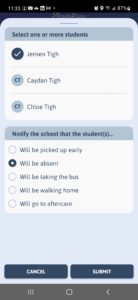 The notification will be sent to the school and you will see it on the screen. You can remove the notification by clicking on the “X” to its right and confirming the deletion.
The notification will be sent to the school and you will see it on the screen. You can remove the notification by clicking on the “X” to its right and confirming the deletion.
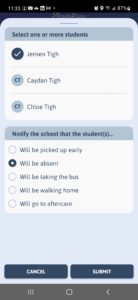 The notification will be sent to the school and you will see it on the screen. You can remove the notification by clicking on the “X” to its right and confirming the deletion.
The notification will be sent to the school and you will see it on the screen. You can remove the notification by clicking on the “X” to its right and confirming the deletion.



